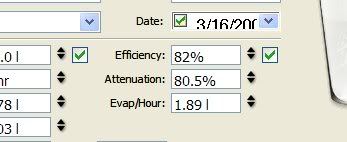Page 3 of 11
Posted: Wed Mar 12, 2008 3:29 pm
by rrosa
jeff wrote:The Window->Info panel is very helpful too if left open as you click on different items.
That's great! Exactly what I wanted. I am wondering if it is new or if I missed it in the previous version. Anyway, it is great! Thanks!
Not a bug.
Posted: Wed Mar 12, 2008 4:08 pm
by lucas
when you pick litres as your unit of volume, the shorthand suffix showing is a lowercase 'l'. whilst not wrong, it's a bit confusing in the font used (at least on osx 10.5) as it looks a bit like another 1 (one) with funny spacing. using an upper case 'L' would be less ambiguous
Fixed in version 1.5.3.
Re: Activation Key
Posted: Wed Mar 12, 2008 6:22 pm
by edogbert
jeff wrote:edogbert wrote:when i enter my activation key it does not give me an ok, it just allows me to go to the trial again, and in a few hours i have to re enter the key for it to stop saying that i am in trial mode. and it just reloads the trial key.
BTP is telling you that the trial will expire within a few hours?
Its not saying that it will expire in a few hours, it askes me to enter my activation key in every few hours. when the key is not in the button on the bottom says regester in graytone so you cant click on it. the moment i enter the key the button changes to Begin Trial, if i click on it the program wants to reload. does the same thing is i just cut and paste the key or enter it manual.
Not a bug.
Posted: Sat Mar 15, 2008 2:37 am
by PFBrew
Linux Bug
#######
Style sliders graph overwrites and corrupts(visually) other tabs. For example, select schedule tab, then change graph type. Happens on Carbonation(primer type tab) tab too. Changing drop down seems to trigger it.
Verified.
Posted: Sat Mar 15, 2008 1:53 pm
by PFBrew
Water Ingredient Issues:
1. Water added to recipe doesn't save.
2. Can't drag water from Ingredients to a recipe, but right-click add to recipe works.
3. Can't add water from Ingredients to My Ingredients.
Reviewed.
Inventory & Unit issues
Posted: Sat Mar 15, 2008 5:32 pm
by member999
Is there a way to add something to the database library, eg another grain?
Is it intended that you cannot open a grain editor box on database grains?
RE: units - no preference option for SG vs. Plato or oe in general unit preferences.
In grain editor window, I am allowed to modify units with "right click", but it is not sticky - when I open it up again, the units are back to oe,SRM, USD, or whatever I changed from.
Not a bug. (current limitation in DB)
Posted: Sat Mar 15, 2008 9:01 pm
by Dale Hair
The print function does not work.
Reviewed.
Re: Inventory & Unit issues
Posted: Sun Mar 16, 2008 9:11 am
by slothrob
member999 wrote:Is there a way to add something to the database library, eg another grain?
Is it intended that you cannot open a grain editor box on database grains?
RE: units - no preference option for SG vs. Plato or oe in general unit preferences.
In grain editor window, I am allowed to modify units with "right click", but it is not sticky - when I open it up again, the units are back to oe,SRM, USD, or whatever I changed from.
Duplicated.
calendar font size problem
Posted: Sun Mar 16, 2008 11:52 am
by bzwrxbz
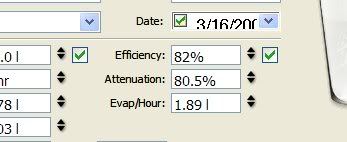
the calendar font size is different than the rest, so, it does not show up correctly
also, i am forced to use the control, when i just want to modify the date with text entry (probably not a bug, but by design though)
cheers,
Reviewed.
Posted: Sun Mar 16, 2008 1:15 pm
by Dale Hair
When I add gypsum as an ingredient it is not saved in the recipe.
ver 1.5.2b
Reviewed.
Re: Inventory & Unit issues
Posted: Sun Mar 16, 2008 8:30 pm
by GTIBrewFast
member999 wrote:Is there a way to add something to the database library, eg another grain?
Is it intended that you cannot open a grain editor box on database grains?
RE: units - no preference option for SG vs. Plato or oe in general unit preferences.
In grain editor window, I am allowed to modify units with "right click", but it is not sticky - when I open it up again, the units are back to oe,SRM, USD, or whatever I changed from.
1) Along these lines, I deleted an item from "My Ingredients" and was prompted that it would be deleted from the database, which I find means that it was deleted from the Ingredient DB in addition to My Ingredients. I can add it back into My Ingredients & it is still in the original recipe but I can not drag it to the Ingredient DB. The Plus/Minus icons are grayed out on the Ingredient DB.
2) EDIT: resolved with new download file replacing 1.5.1
------
1.5.2 also displays 1.5.1B in the Help -> About BTP
------
Not a bug.
Posted: Sun Mar 16, 2008 10:50 pm
by rrosa
In "Volume Adjustments" and "Packaging", for instance, the unit in the "Total" is set to gallons and I can't find a way to change it. I set preferences to liter and use liter or milliliter in "Amount" and "Capacity" columns, but the total is still shown in gallons.
Also, when right clicking to view the unit options the metric units liter and milliliter are still shown with lower case "l".
Fixed in version 1.5.3.
I am using the latest version 1.5.2b (no updates available when clicking "Check updates").
Recipe import from network drive
Posted: Sun Mar 16, 2008 11:20 pm
by Clegg
I suspect that recipe import does not work correctly from a network drive. I did a recipe scan on recipes that I had on my network drive (P) and it did not find any recipes. However, when I copied the same recipe folder to my desktop and did a scan all my recipes were found.
Reviewed.
Posted: Mon Mar 17, 2008 6:06 pm
by PFBrew
Is there a way to organize my recipes? I imported all my 1.0 recipes and there were placed in an imported Recipe folder. Now I can't move them anywhere. Seems like I should be able to drag and drop my recipes into whatever folder I'd like. For instance, if I'd like to create a folderd under recipes for Ales and lagers and keep related recipes in the specified folders.
Maybe it wasn't designed this way or am I missing something. Actually, I just tried with some other items and I can't seem to drag between list view and item view. So, if that is by design, how about when I right-click a recipe I get a list of my created recipe directories? Like, right-click recipe and get a "move to directory name"
Found Work Around: Move Recipes in the OS and rebuild library( not sure if the later is required)
Reviewed. (known issue; drag and drop does not work properly on Linux)
Yes and No
Posted: Mon Mar 17, 2008 6:20 pm
by lathe
PFBrew wrote:Is there a way to organize my recipes? I imported all my 1.0 recipes and there were placed in an imported Recipe folder. Now I can't move them anywhere. Seems like I should be able to drag and drop my recipes into whatever folder I'd like.
If you are using a Mac or a PC the answer is yes. Currently much of the drag and drop functionality isn't working in the Linux build. We will give you an update when we have some news in this regard.