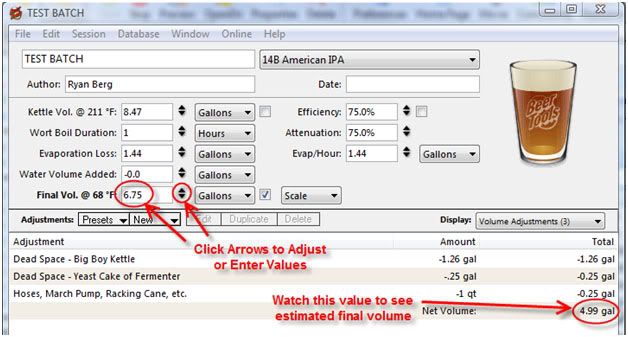Page 8 of 11
Posted: Mon Oct 01, 2007 12:20 pm
by mpaniagua
Don't know if it was reported already, but here is what I found this weekend while bottling my last batch.
Here is my recipe:

I then add a volume adjusment:
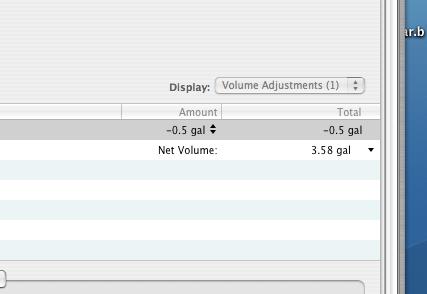
but if I need to remove this adjustment, say to change it or whatever, the final volumen stay the same, as if the adjustment was still present:
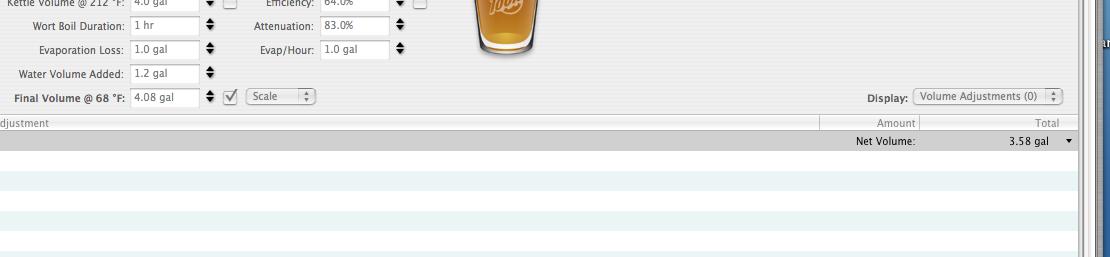
it doesn't affect the general volumen of the batch, but seems to affect at least the bottling data:
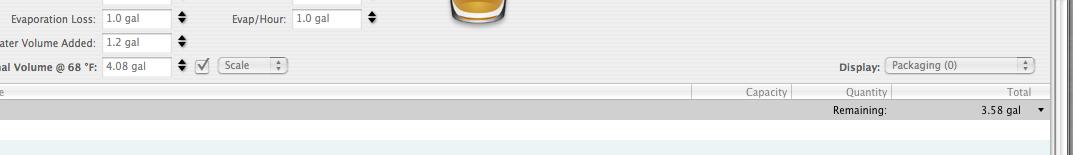
hope it helps.
Marcelo Paniagua
Testing on a MacBook, using Tiger.
Final Volume vs. Net Volume
Posted: Mon Oct 01, 2007 6:40 pm
by slothrob
Final Volume at the top of the page refers to the volume in the kettle at the end of the boil. It won't be affected by any of the Volume Adjustments, which refer to volume changes that occur during and after transfer from the boil kettle to the fermentor, such as transfer losses and trub losses.
Re: Final Volume vs. Net Volume
Posted: Mon Oct 01, 2007 9:27 pm
by camelfilter
slothrob wrote:Final Volume at the top of the page refers to the volume in the kettle at the end of the boil. It won't be affected by any of the Volume Adjustments, which refer to volume changes that occur during and after transfer from the boil kettle to the fermentor, such as transfer losses and trub losses.
slothrob's right on this. Your
Kettle Volume @ 211 F up-top is the pre-boil volume of your wort, and the
Final Volume @ 68 F is the post-boil volume of your wort,... HOWEVER,...and there's always a however,... this volume does
NOT account for any volume adjustments you input into the
Volume Adjustments window. In order to account for these volume adjustments, you need to look at your
Net Volume to see what affect these adjustments will have on your final volume. If you do have any volume adjustments, you will need to scale your recipe up to account for them - which is easy to do (see below):
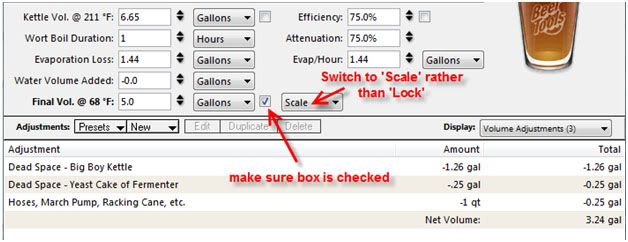
[/b]
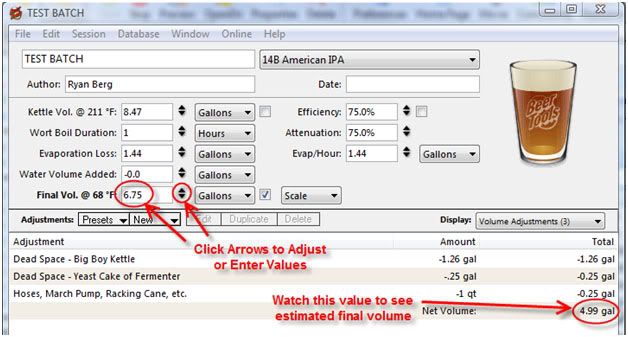
I think it would be good if there was an additional window on the top showing the 'post' volume adjustments so that they are easy to see. Hope this helps!

Ryan
Volume Adjustment Problem
Posted: Mon Oct 01, 2007 9:56 pm
by bzwrxbz
I think the point that was missed was that he added a volume adjustment, the net volume changed, then he deleted the volume adjustment, and the net volume did not go back to match the Final Volume.
I confirm that this bug exists in the alpha version also .0.6
cheers!
Re: Volume Adjustment Problem
Posted: Mon Oct 01, 2007 10:27 pm
by camelfilter
bzwrxbz wrote:I think the point that was missed was that he added a volume adjustment, the net volume changed, then he deleted the volume adjustment, and the net volume did not go back to match the Final Volume.
I confirm that this bug exists in the alpha version also .0.6
cheers!
Ahh,... now I see. Yeah, that's a problem. I still think a 'post' volume adjustment window should be displayed up top as it would make it easy to compare.
Ryan
Re: Volume Adjustment Problem
Posted: Tue Oct 02, 2007 2:01 am
by billvelek
camelfilter wrote:bzwrxbz wrote:I think the point that was missed was that he added a volume adjustment, the net volume changed, then he deleted the volume adjustment, and the net volume did not go back to match the Final Volume.
I confirm that this bug exists in the alpha version also .0.6
cheers!
Ahh,... now I see. Yeah, that's a problem. I still think a 'post' volume adjustment window should be displayed up top as it would make it easy to compare.
Ryan
I can't confirm that bug with my system, so maybe it is just an Apple/MAC OS problem. My volume adjustments do not affect my net volume in the least bit ... ever ... and they are not supposed to. HOWEVER, I will report that my packaging volume, which _IS_ supposed to be affectd by volume adjustments, seems to have a bad 'refresh' problem, because when I make volume adjustment changes, they never seem to register on my packaging page right away. Initially I thought there was a bug and the changes were not taking place at all, but they eventually appear, such as when I make any change to the number of bottles I'm using.
Cheers.
Bill Velek
Re: Volume Adjustment Problem
Posted: Tue Oct 02, 2007 9:30 am
by slothrob
bzwrxbz wrote:I think the point that was missed was that he added a volume adjustment, the net volume changed, then he deleted the volume adjustment, and the net volume did not go back to match the Final Volume.
I confirm that this bug exists in the alpha version also .0.6
Thanks for clearing this up. I missed the point because I couldn't see tall the numbers in the wide image that was posted.
I have the same bug in 1.1.0.6.
Posted: Tue Oct 02, 2007 6:27 pm
by mpaniagua
Code: Select all
I think the point that was missed was that he added a volume adjustment, the net volume changed, then he deleted the volume adjustment, and the net volume did not go back to match the Final Volume.
I confirm that this bug exists in the alpha version also .0.6
That was what I mean... sorry if i wasn't that clear. Also, I want to point that, if you add an adjustment, and then remove it, the Net Volumen is updated or corrected after you modify the Final Volumen. The original Final Volumen was 4.00 Gallons, I modified to 4.01 and back and the Net volumen was corrected (recalculated) adding back the amount that the deleted adjustment affected.
Cheers!
My Ingredients and Water Chemistry
Posted: Tue Oct 02, 2007 9:46 pm
by Bob57702
I'm not sure if it was intended but if you move(copy) a mineral from the Mineral Salts in the Ingredient DB to My Ingredients - Mineral Salts it will have a duplicate entry in the Water Chemistry panel's Water Component Browser. The same goes for water profiles respectfully. I'm not sure if you could handle this any other way because you definitely want to have your unique profiles or minerals added to the listings but it is something I noticed.
Re: My Ingredients and Water Chemistry
Posted: Wed Oct 03, 2007 12:21 am
by billvelek
Bob57702 wrote:I'm not sure if it was intended but if you move(copy) a mineral from the Mineral Salts in the Ingredient DB to My Ingredients - Mineral Salts it will have a duplicate entry in the Water Chemistry panel's Water Component Browser. The same goes for water profiles ... snip
I have confirmed that this also happens on my system.
Cheers.
Bill Velek
Posted: Fri Oct 12, 2007 5:47 pm
by mpaniagua
its been a while since since any more bugs have been reported... any new info about the next release or another beta version?
Re: it fixed the problems
Posted: Sun Oct 14, 2007 2:37 pm
by bzwrxbz
jeff wrote:bzwrxbz wrote:Ok, Jeff, I emailed you the corrupted prefs.xml file. I am now running normally again.
cheers!
Thanks for the file! I implemented a fix.
Hey Jeff, can we, i get the fixed version. This problem is happening fairly often enough to be quite bothersome.
thx!
Re: it fixed the problems
Posted: Sun Oct 14, 2007 6:40 pm
by jeff
bzwrxbz wrote:jeff wrote:bzwrxbz wrote:Ok, Jeff, I emailed you the corrupted prefs.xml file. I am now running normally again.
cheers!
Thanks for the file! I implemented a fix.
Hey Jeff, can we, i get the fixed version. This problem is happening fairly often enough to be quite bothersome.
thx!
I will try to get something up soon. Not sure if this is causing the issue in your case, but running BTP 1.0 on the same computer as 1.1 will likely corrupt the prefs file and should be avoided.
Posted: Sun Oct 14, 2007 6:44 pm
by bzwrxbz
Hi Jeff,
Well, i have not run 1.0.x in a very long time, so this cannot be the cause. I look forward to a newer version, thanks!
Looks like a bug in new V.7
Posted: Mon Oct 22, 2007 2:00 pm
by billvelek
Just downloaded and installed the new alpha 7 and ran a check of the 'Volume Adjustments' and 'Packaging' interface. When I make my initial volume adjustment, the new net volume shows up in the 'Packaging' screen; however, when I make subsequent changes to that volume adjustment, they show up correctly in the net volume, but the packaging window does not change from the first corrected value.
FIRST EDIT: Looking at this further, the packaging window can be forced to update to the correct net volume by making a change in the packaging window. But on another subject, I still don't see any functioning of the carbonation tab unless I'm still not understanding this in relation to packaging. E.g., I start with a net volume of 4.41 gallons as shown on my 'Volume Adjustments' screen. I have the 'Carbonation' tab selected for the bottom display, and go to 'Packaging' in the middle of the screen. I enter two different packages for the test: 1 small keg of 1 gallon, and two 12 ounce bottles. which leaves me with a "Remaining" amount of 3.23 gallons. So far so good. I highlight the Keg line and go to the 'Carbonation' section and select "Forced Carbonation" and it displays the following info, which I assume applies just to the "Keg":
Beer Temp: 68.0 f
Pressure: 16.35 psi
Vol CO2: 1.78
Now, whether the "Lock" box is checked or not, I can change the number of kegs, the keg size, [or even go back to the "Volume Adjustments" screen and change my "Net Volume" -- this might not be correct; I'll check again], and all of that info remains the same. But since I don't keg yet and might not understand what that means, I don't know if that's as it should be or not. EDIT2: I just rechecked and nothing changes in the "Forced Carbonation Screen" when I make volume adjustments, but perhaps that is the way it is supposed to be.
I then highlight the 'Bottles (12 oz.) in my 'Packaging' screen and select "Natural Conditioning" in the 'Carbonation' Tab. With my packaging set as follows -- one 1 gallon keg and two 12oz. bottles and a "Remaining Amount" of 3.23 gallons, the "Carbonation" tab shows the following:
Select: Natural Carbonation
Beer Temp: 68.0 f
Priming Agent Rate: 0.51 oz/gal
Priming Agent Mass: 58.74 g
Volumes CO2: 1.78
Once again, whether the "Lock" box is checked or not, all of the carbonation data remains the same regardless of whether I change the size of the bottles or number of bottles. Okay, wait a minute. I just noticed that when I go to the "Volume Adjustments" sceen and make changes to it, up or down, the values in the "Carbonation Tab" _DO_ change -- they just don't change if I make changes in the Packaging. Of course, to me that is still an important problem for anyone who is going to be splitting a batch between a keg and bottles. What I would like to see is "Carbonation" data based on the total amount that will be bottles and naturally conditioned. In other words, I'd like to be able to enter the Vol CO2 according to the recipe/recommended amount for a particular beer style, and enter the amount that I will be bottling, and have BTP tell me (I guess in the 'Priming Agent Mass') how many grams of sucrose or DME or whatever that I need to add to my bottling bucket.
EDIT3: Let me also add that the above is true regardless of the primer I will be using, including "Custom". Also, how does a user define what the "Custom" primer actually is? I right-clicked on it thinking I'd be able to make some sort of entry or change and nothing happened.
Cheers.
Bill Velek

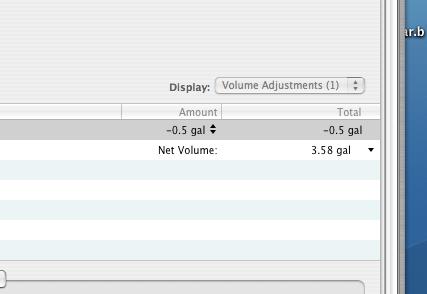
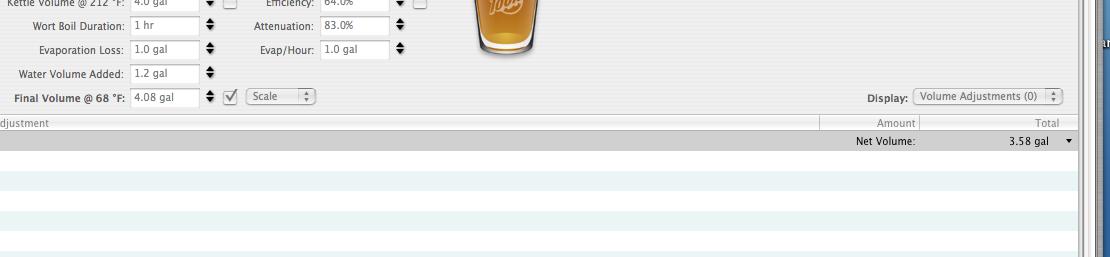
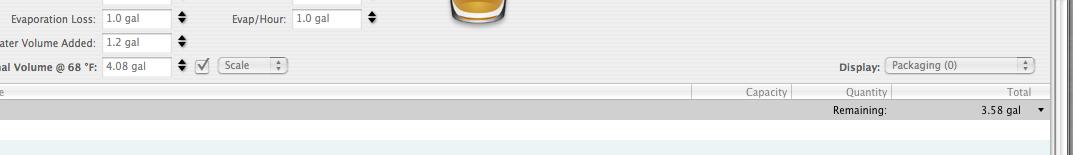

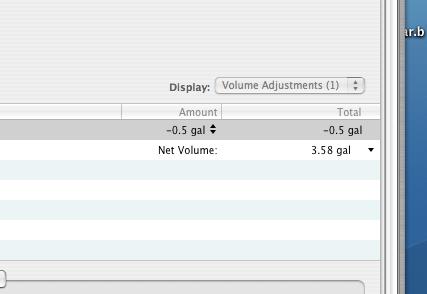
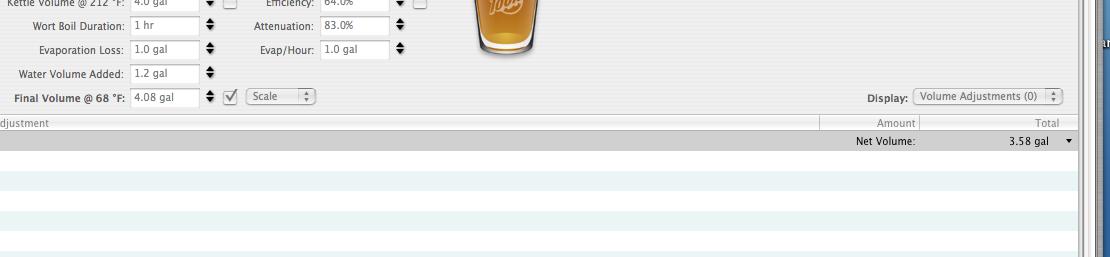
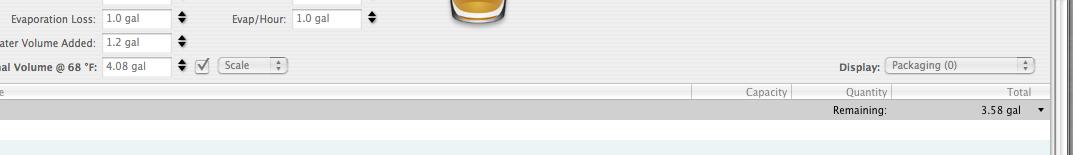
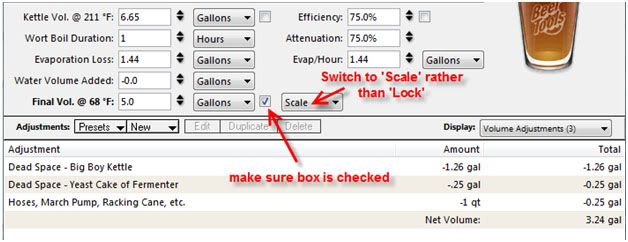 [/b]
[/b]